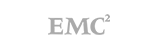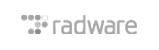What is Account Verification?
Here's the official explanation: Verification is currently used to establish authenticity of identities on Skytells.
The verified badge helps users discover high-quality sources of information provides by user.
In another words, Skytells Inc. takes Verification process very seriously in order to ensure that all information provided by the user are a true information.
Why Skytells is Asking me to Verify my Account?
Skytells may require verification of any user to uphold the Skytells Terms of Service. Possible reasons Skytells might require you to verify your identity include:
- To determine ownership of duplicate accounts
- To determine ownership of linked accounts
- To assist you in resuming your account
- To determine ownership of accounts showing suspicious or high-risk activity
- Know Your Customer (KYC) program compliance
Any other reason that Skytells deems appropriate, including random checks to maintain the integrity of the marketplace
Skytells is always looking forward to protect its customers, And we're always doing our best to provide a better service to them.
In this case, we must confirm that we're serving the right person by adding a extra layer of protection and payments processing.
So, If you just completed a Payment using Credit Card or PayPal Account, So you MUST verify your Identity.
Does Verified Accounts Have Access to Extra Features?
Yes, verified account holders have access to the following extra features:
- Premium Liker & Comment Liker
- Fan Page Liker & Unlimited Posts / day
- Skytells Cloud & YouTube +1 And Friend +1
- Audiences Manager & X-Force Engine
- Skytells Schlader & Developer Console
- Other Paid Features
How can i verify my account?
- Open your browser
- Go to (" https://www.skytells.net/verify ") or Click Here ---- [ See The Picture Down ]
- Fill out the Application with your Real information
- Attach a goverment ID such asClick Submit
- Passport
- National ID
- Driving License
- Birth Certificate
What is Verification Form Looks like?
When you open up the link mentioned UP-THERE this page will showing up.

The following information must be true and real
- Full Name
- Birthday
- E-Mail Address
- Mobile Number
- Gov. ID
- Country of Issue.
Identity Review Process
Skytells will review your uploaded content to ensure it matches our criteria. This usually takes three to 1-2 business days. Skytells will notify you when we complete the review. In addition to the verification process above, may require you to submit additional documentation or a short video. In some cases, it may also be necessary to contact you for a live video call (Skype, perhaps).
- account verification, verify, توثيق, توثيق الحساب
- 4 Users Found This Useful