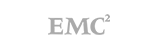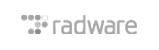If you have ordered service on monthly payment basis and you would like to benefit from our long term discounts you have to change your service billing cycle. In order to change service billing cycle:
- Log in to our Client area;
- Select your service;
- In service menu select "Change Billing Cycle";
- Select your desired billing cycle and press "Change Billing Cycle" button.
Note: Some products like "Skytells PM" doesn't allow you to change billing cycle.
- billing cycle
- 0 أعضاء وجدوا هذه المقالة مفيدة