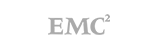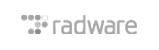In order to install Skytells Guard on Your WordPress:
- Download the Latest Version available for Skytells Guard
- Upload the ‘skytells-guard.zip’ file from the Plugins->Add New page in the WordPress administration panel.
- Activate the plugin through the ‘Plugins’ menu in WordPress
- Go to Settings menu under ‘Skytells Guard’ and start activating the security features of the plugin.
- skytells-guard, skytells guard
- 25 Users Found This Useful