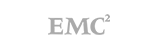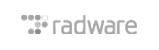In order to Enable FaceID provided by Skytells on your WordPress,
Please make sure of these requirements and watch the video attached with this page.
FaceID Requirements
- SSL Certificate - Your website must run on HTTPS protocol
- PHP 5.6+ - Your server must be running on PHP v5.6 or later
- Skytells Guard Pro License
- Skytells API Key - You must have an active API Key for Skytells
Video - FaceID Tutorial
Thanks
- faceid, face-id, FaceID
- 26 Users Found This Useful